We are often asked by people with HP all-in-one printers, or simple inkjet printers that do not have a scanner or fax option, if they can operate with black ink alone.
 The problem with HP printers is that they are ostensibly designed to take a little colour ink along with the black ink when printing, so that the colour ink does not clog up.
The problem with HP printers is that they are ostensibly designed to take a little colour ink along with the black ink when printing, so that the colour ink does not clog up.
However, colour ink tends to be very expensive compared to black ink, and there always seems to be a shortage of colour ink when you want to use colour for images instead of black in a normal document.
So, below are some tips and tricks to persuade your HP printer to print only with black ink.
To do some of these workarounds and bypass programming, you may need to restore the printer to its factory settings. To do so, press the “Menu” button on the printer’s control panel; newer HP printers have a small control screen built in.
 How do I print a document with black ink?
How do I print a document with black ink?
If you want to print in black and white only, we recommend selecting the colour black and resetting the print settings. Keep in mind that certain steps must be taken to change the settings to black and white printing only. The procedure may vary depending on the model.
Here are the steps to follow if you are using an HP printer.
- Step 1: First, launch your software application and select the “Print” option.
- Step 2: Select your printer from the list of printers.
- Step 3: Select the option to go to the printer properties tab.
- Step 4: Then several options called Printer or Preferences, Printer Preferences, Printer Settings, Options, or Properties will appear before you.
- Step 5: Open the Options window and select the “Specifications” or “Paper/Quality” button.
- Step6: Change the setting displayed on the screen to use black ink only.
- Step 7: Select the “Advanced” button and click on the “Print in grayscale” option. Next, select the “Black ink only” option. Then click the “Ok” option to apply the change.
Can I Use My HP Printer With Only Black Ink| Video Explanation
Can I Use My HP Printer With Only Black Ink | Infographic
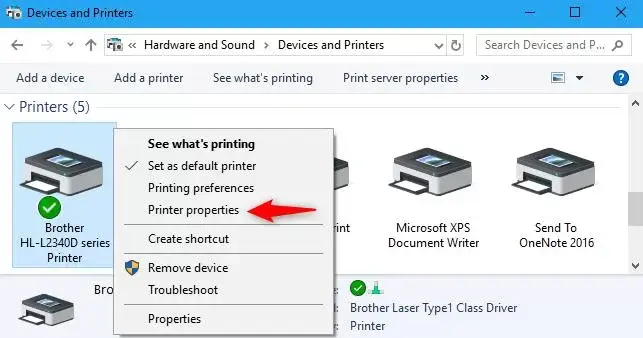
FAQs
Why use colour ink when printing a black and white document?
Sometimes printers mix colour and black ink to create a grey colour. This is usually due to a lost or empty cartridge. When the printer is turned on, it will begin cleaning and will show a missing or empty cartridge.
How do I print a black and white PDF?
PDF (Portable Document Format) is a technology developed by Adobe Systems Incorporated; it is a versatile program that allows you to open and view almost any document, whether on a PC or Mac. Therefore, PDF documents are ideal for sending documents via email or publishing documents online that users can read or print. Printing in black and white is as simple as changing the printer settings.
How much does a black ink cartridge cost?
Buying black ink cartridges three times a year will cost between $60 and $120 per year, depending on the brand and cartridge size (standard, XL, XXL). This compares to a slightly lower cost of $75 to $150 per year if colour ink tanks are also purchased three times a year. However, if you purchase compatible or remanufactured black ink cartridges, you can save up to 75% with the same print quality and performance as brand-name products. This is why many printer users and ink consumers prefer compatible and remanufactured products, which are more affordable and offer comparable performance.
Why is black ink so expensive?
These days, a brand new printer can be purchased for as little as $35. But wait a minute. When the ink runs out, you have to buy a special cartridge, which is also quite expensive. So why are these printer cartridges so expensive? The answer is simple: greed. Printer manufacturers sell printers at low prices, but their consumables are very expensive. And the general rule is that the cheaper the printer model, the more expensive its ink cartridges become.
When you buy a new printer that uses ink cartridges, the cycle is automatically fixed. You can either buy expensive ink cartridges or get rid of the printer. Once a printer is bought, the company is usually willing to sell it at a loss because it can recoup its cost and then some through ink sales.
Conclusion.
Unfortunately, recent HP printers have become very difficult to print with black ink only. There are several ways around this problem, but even these are becoming more difficult to achieve.
Previously, it was possible to change printer preferences from the Windows control panel to force the printer to use only black ink unless otherwise specified, but the latest OS update has removed this option.
We hope that selecting “Use only black ink” in the grayscale option will continue to work for a long time as a way for your printer to use only ink from the black cartridge. We hope you will find this a useful solution to the rising cost of ink.
Many printers in use today have multiple ink cartridges that are used to send images and documents. When one of the ink cartridges runs out, the printer often will not print until the cartridge is replaced. However, there is a workaround for printing when only one full ink cartridge remains.
By changing the printer’s “Properties” options before printing, you can print with only one ink cartridge.

