In baking, a 3D printer can open up a whole new dimension and shape for cutting cookie dough. Think of unusual animal shapes that your child has specifically requested and that you can’t get anywhere else. 3D printers are so versatile that you can make almost anything, as long as you have a 3D file.
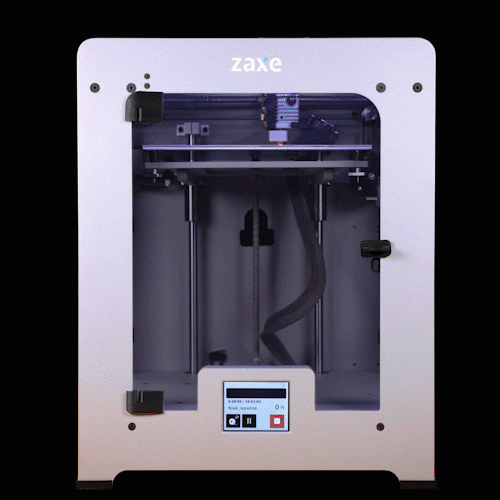
Even a Star Wars Yoda or Batman-themed cookie cutter can be easily printed. The possibilities are endless for making your family smile.
So, in this article, we will introduce you to some of the best 3D printers for cookie cutters. At the end of this article, you’ll find links to over 50+ 3D printable cookie cutters you can make with your new printer.
Children love cookies. Adults do too! But making the same round of cookies over and over again is definitely going to bore everyone.
Especially during the holiday season, when kids are craving waffles of all shapes and sizes, store-bought cookie cutters just won’t settle.
What Machine Is Used To Make Cookie Cutters?
Table of Contents
Cookie cutters can be made using a variety of machines, including:
- Punch press: This machine uses a die and punches to cut out the shape of the cookie cutter from a sheet of metal.
- CNC mill: A CNC mill is a computer-controlled machine that can be used to cut and shape metal or plastic to create cookie cutters.
- 3D printer: As mentioned in the previous answer, a 3D printer can also be used to make cookie cutters by printing a design in a food-safe material such as PLA or PETG.
- Hand-held cutting tools: Traditional hand-held cutting tools such as shears, snips, and saws can also be used to make cookie cutters, although this method is typically more time consuming and requires more skill.
- Laser cutter: A laser cutter can be used to cut out the shape of the cookie cutter from a sheet of metal or plastic.
It depends on the size, material, and design of the cutter, and the volume of cutters you need. A punch press or CNC mill is typically used for mass production, while 3D printing and hand-held cutting tools are more suited for small-scale production or for creating unique, one-of-a-kind cutters.
What 3d Printer Do I Need To Make Cookie Cutters?
To make cookie cutters using a 3D printer, you will need a printer that can handle food-safe materials, such as PLA or PETG. Additionally, the printer should have a relatively fine resolution to ensure that the finished cutters have a precise and detailed design.
Some popular 3D printer models that are well-suited for making cookie cutters include the Ultimaker 2+ Connect, FlashForge Creator Pro, and the Prusa i3 MK3S. Ultimately, the specific 3D printer you choose will depend on your budget, experience with 3D printing, and the complexity of the designs you want to create.
Best 3D Printer For Cookie Cutters | Comparison Table 2025
Top Quality | 5-Star Pick | Great Prices
| Image | Title | Buy | |
|---|---|---|---|
| Official Creality Ender 3 3D Printer Fully Open Source with Resume Printing Function DIY 3D Printers Printing Size 8.66x8.66x9.84 inch | Comgrow | VIEW ON AMAZON | |
| FlashForge Finder 3D Printer with Cloud, Wi-Fi, USB for Education and Family Use (Light Blue) | FlashForge | VIEW ON AMAZON | |
| Monoprice 121711 Select Mini 3D Printer V2 - Black With Heated (120 x 120 x 120 mm) Build Plate, Fully Assembled + Free Sample PLA Filament And MicroSD Card Preloaded With Printable 3D Models | Monoprice | VIEW ON AMAZON | |
| FlashForge Creator Pro 3D Printer, Dual Extruder 3D Printers W/2 Spools, Fully Metal Frame, Acrylic Covers, DIY FDM 3D Printer Kit with Optimized Build Platform, Works with ABS and PLA | FilaBees | VIEW ON AMAZON | |
| QIDI Technology X-one2 Single Extruder 3D Printer, Metal Frame Structure,Platform Heating | R QIDI TECHNOLOGY | VIEW ON AMAZON | |
| FlashForge 3D Printer Creator Pro2, Independent Dual Extruder W/2 Spools, Metal Frame Structure, Acrylic Covers, Optimized Build Platform, Works with ABS and PLA | FlashForge | VIEW ON AMAZON | |
| R QIDI TECHNOLOGY i Fast 3D Printer, Industrial Grade Structure, with Dual Extruder for Fast Printing, Super Large Printing Size 360×250×320mm | R QIDI TECHNOLOGY | VIEW ON AMAZON | |
| ELEGOO Resin 3D Printer, Mars 3 MSLA 3D Printer with 6.66 inches Ultra 4K Monochrome LCD and Ultra-high Printing Accuracy, Print Size 143×89×175mm/5.62×3.5×6.8in | ELEGOO | VIEW ON AMAZON | |
| Flashforge Adventurer 3 3D Printer Leveling-Free with Quick Removable Nozzle and Heating Bed, Built-in HD Camera, Wi-Fi Cloud Printing | FlashForge | VIEW ON AMAZON |
Prices and images pulled from the Amazon Product Advertising API on:
Best 3D Printer For Cookie Cutters | Products Overview 2025
1. Comgrow Ender: 3D Printer For Cookie Cutters
Product Overview:
The Comgrow Creality Ender 3 3D Printer is making waves as an affordable yet reliable option for enthusiasts venturing into the realm of 3D printing. With its compact design and generous print area of 220 x 220 x 250mm, it offers both versatility and convenience. Let’s dive deeper into what sets this printer apart.
Design and Build Quality
In terms of physical appearance, the Ender 3 boasts a sleek and minimalist design that doesn’t compromise on sturdiness. Its compact footprint makes it suitable for various workspaces, while the quality materials used ensure durability. The user interface is intuitive, featuring an LCD screen that simplifies navigation and control.
Print Quality
Equipped with a 0.4mm nozzle and adjustable layer resolution of up to 0.1mm, the Ender 3 delivers impressive print quality with fine details and precision. Whether you’re working on intricate prototypes or functional parts, this printer offers consistent results. While color accuracy may vary, the overall clarity and resolution remain commendable.
Features
The Ender 3 comes packed with features to enhance your printing experience. It offers multiple connectivity options, including SD card and USB, for seamless file transfer. With its advanced extruder technology and silent movement, it ensures smooth and reliable printing. Additionally, the ability to resume printing after a power outage adds an extra layer of convenience.
Ease of Use
Despite its advanced capabilities, the Ender 3 is surprisingly easy to operate, making it suitable for beginners and experienced users alike. Assembly is straightforward, taking only about 2 hours to set up, and the user-friendly interface simplifies the printing process.
Software and Compatibility
The Ender 3 is compatible with a wide range of slicing software, offering flexibility to choose the one that best suits your needs. Whether you’re using Cura, Simplify3D, or other popular programs, this printer seamlessly integrates with your workflow.
Paper Handling and Capacity
As a 3D printer, the Ender 3 doesn’t deal with traditional paper handling. Instead, it excels in handling various filaments, from PLA to ABS, with ease. Its heated bed reaches optimal temperature in just 5 minutes, ensuring efficient printing without compromising quality.
Reliability and Durability
Backed by strict testing and lifetime technical support, the Ender 3 is built to last. Its robust construction and reliable performance make it a dependable choice for your 3D printing needs, whether you’re a hobbyist or a professional.
Also Read: Best 3d Printer Under 100 USD
- Affordable price point
- Compact design
- Fast maximum print speed
- Adjustable layer resolution
- Can use either an SD card or USB to input digital files
- May require experimentation to achieve optimal print quality
- May have a learning curve for those new to 3D printing
- Some users have reported durability issues over time.
Also Read: Best Budget 3D Printer
2. FlashForge Finder: Best 3D Printer For Cookie Cutters
Product Overview:
The Flashforge Finder 3D Printer offers a seamless blend of reliability and user-friendliness, catering to both novices and seasoned enthusiasts. With its compact and sleek design, coupled with intuitive features, it's poised to revolutionize your 3D printing experience.
Design and Build Quality
Sporting a stylish and compact exterior, the Flashforge Finder stands out with its modern aesthetics. Its touchscreen display not only adds a touch of sophistication but also provides clear instructions for calibration and operation. Crafted from quality materials, this printer ensures durability and longevity, while its removable platform simplifies the process of retrieving finished prints.
Print Quality
Equipped with a patented nozzle structure and an upgraded wire system, the Flashforge Finder delivers exceptional print quality with smooth surfaces and minimized risks of extruder jams. The four-sided annular air supply structure further enhances the surface finish of your models, ensuring precision and clarity in every print.
Features
The Flashforge Finder boasts a plethora of features designed to streamline your printing experience. From its intuitive calibration detection system to its energy-efficient operation, this printer excels in user convenience. Additionally, it offers a range of connectivity options, including USB, Wi-Fi, and Bluetooth, empowering you to print effortlessly from various devices.
Ease of Use
Designed with simplicity in mind, the Flashforge Finder offers a hassle-free printing experience for users of all levels. With clear instructions and user-friendly controls, calibration and operation become a breeze, allowing you to focus on unleashing your creativity.
Software and Compatibility
Compatible with a wide array of slicing software, the Flashforge Finder provides flexibility and versatility in your printing endeavors. Whether you prefer Cura, Simplify3D, or other popular programs, this printer seamlessly integrates with your workflow, ensuring compatibility and ease of use.
Paper Handling and Capacity
While traditional paper handling isn't applicable to 3D printing, the Flashforge Finder excels in handling various filament types, including non-toxic PLA material. Its minimal setup requirements and low energy consumption make it an ideal choice for educational environments and beyond.
Reliability and Durability
Backed by a 12-month warranty, lifetime technical assistance, and round-the-clock customer service, the Flashforge Finder is built to last. Its robust construction and protective design elements ensure reliable performance, giving you peace of mind with every print.
- Easy to use with clear instructions on the touch screen display.
- Compact and stylish design.
- A removable platform for easy removal of finished 3D prints.
- Patented nozzle structure for improved quality and reduced risk of extruder jams.
- Suitable for use in schools and other educational settings.
- The build volume may be too small for some projects.
- May require frequent calibration to maintain precision.
- May require frequent cleaning and maintenance to prevent clogs and other issues.
3. Monoprice 121711 Select Mini 3D Printer
Product Overview:
The Monoprice 121711 Select Mini 3D Printer V2 is a hassle-free 3D printing solution that comes fully assembled and factory-calibrated, ready to unleash your creativity straight out of the box. With its compact footprint and versatile filament compatibility, it's the perfect companion for both novice and experienced users alike.
Design and Build Quality
Sporting a sleek and compact desktop design, the Monoprice Mini 3D Printer V2 fits seamlessly into any workspace. Its open-frame construction ensures easy access and maintenance, while the heated build plate offers versatility in filament choices. Crafted from quality materials, this printer combines durability with aesthetic appeal, making it a standout addition to your creative arsenal.
Print Quality
Equipped with a nozzle cooling fan and quick-release steel gear filament feeder, the Monoprice Mini V2 delivers exceptional print quality across various filament types. From ABS to PLA, conductive PLA to dissolvable PVA, this printer handles them all with precision and clarity. With its color LCD screen for intuitive control and monitoring, you can expect consistent and impressive results with every print.
Features
The Monoprice Mini V2 boasts an array of features designed to enhance your printing experience. With its PC and Mac compatibility, along with support for popular software like Cura and Repetier, connectivity and compatibility are never an issue. Plus, with a maximum extruder temperature of +482°F (+250°C) and a generous build volume, you have the flexibility to tackle a wide range of projects with ease.
Ease of Use
Designed for user convenience, the Monoprice Mini V2 offers hassle-free printing from start to finish. With its fully assembled and factory-calibrated setup, along with preloaded model files on the included MicroSD card, you can dive into 3D printing right away. Connectivity options via Micro USB or MicroSD card further streamline the printing process, ensuring a seamless experience for users of all levels.
Software and Compatibility
Compatible with both PC and Mac platforms, the Monoprice Mini V2 works seamlessly with popular slicing software, providing flexibility and versatility in your printing workflow. Whether you're a seasoned pro or a novice enthusiast, you'll find the interface intuitive and easy to navigate, allowing you to focus on bringing your ideas to life.
Paper Handling and Capacity
While traditional paper handling isn't applicable to 3D printing, the Monoprice Mini V2 excels in handling various filament types, thanks to its heated build plate and wide range of extruder temperatures. With a maximum power consumption of 120 Watts, this printer ensures efficient and reliable performance, project after project.
Reliability and Durability
Backed by Monoprice's reputation for quality and reliability, the Mini V2 is built to withstand the rigors of 3D printing. With its sturdy construction and comprehensive warranty, you can trust this printer to deliver consistent results time and time again, making it a dependable companion for your creative endeavors.
Also Read: Best 3D Printer For Cosplay
- Fully assembled and factory calibrated, ready to use right out of the box.
- Compact size and open frame design suitable for any desk.
- Can work with a wide range of filament types, including ABS, PLA, and more advanced materials.
- Easy to use with steel gear filament feeder and color LCD screen.
- Compatible with PC and Mac, and can be used with popular software such as Cura and Repetier.
- Some users may find the build volume of 103.8 cubic inches (1728 cc) to be limiting for larger projects.
- The maximum extruder temperature of +482°F (+250°C) may not be sufficient for printing with certain high-temperature materials.
- The printer may require some calibration and maintenance to ensure optimal performance.
4. FlashForge Creator Pro 3D Printer
Product Overview:
The FlashForge 3D Printer Creator Pro stands as a pinnacle of reliability and versatility in the realm of 3D printing. Crafted for both personal and professional use, this printer boasts a robust metal frame structure and innovative features that elevate your printing experience to new heights.
Design and Build Quality
With its sturdy metal frame and acrylic covers, the Creator Pro exudes durability and stability. Its compact dimensions belie its expansive build volume of 8.9 x 5.8 x 5.9 inches, providing ample space for printing a diverse range of objects. The aviation-level aluminum plate ensures a flat surface that remains unwavering even during heating, while the enclosed chamber protects ABS prints and maintains consistent temperature regulation.
Print Quality
Equipped with a patented dual extruder, the Creator Pro empowers you to unleash your creativity with dual-color or dual-material prints. Whether you're a seasoned designer or a novice enthusiast, this printer delivers impeccable print resolution, clarity, and color accuracy. With its rapid and steady heating bed, warping is minimized, ensuring better quality prints every time.
Features
The Creator Pro boasts a plethora of features designed to enhance stability, accuracy, and convenience. From its double linear guide design for stable printing of larger models to its compatibility with multiple slicing engines and printing formats, this printer offers unparalleled versatility. With support for a wide range of filament types, including ABS, PLA, PETG, and TPU, the possibilities are endless.
Ease of Use
Designed for user-friendly operation, the Creator Pro comes fully equipped with intuitive controls and a user interface that streamlines the printing process. The front door and solid injected PC top cover provide easier access to prints and better temperature regulation, while the range of tools and accessories ensure a hassle-free setup.
Software and Compatibility
Compatible with a variety of software, including ReplicatorG, FlashPrint, and Simplify3D, the Creator Pro seamlessly integrates with Windows, Mac OSX, and Linux operating systems. Whether you're a seasoned professional or a hobbyist, you'll find the interface intuitive and easy to navigate, allowing you to focus on bringing your designs to life.
Reliability and Durability
Backed by FlashForge's reputation for quality and reliability, the Creator Pro is built to withstand the rigors of continuous use. With its 12-month warranty, lifetime technical assistance, and 24-hour professional customer service, you can trust this printer to deliver professional-grade results, project after project.
Also Read: Best 3D Printer For Dentistry
- Sturdy metal frame structure and acrylic covers for protection and stability.
- Large build volume of 8.9 x 5.8 x 5.9 inches.
- Capable of printing with a variety of filament types, including ABS, PLA, PETG, and TPU.
- The dual extruder feature allows for printing with two different colors or materials at the same time.
- The enclosed chamber helps to insulate and protect ABS prints.
- May require some technical expertise to set up and use.
- May be more expensive than some other 3D printers on the market.
- Simplify3D software is not included and must be purchased separately.
5. QIDI Technology X-one2: 3d Cookie Cutter Printer
Product Overview:
The QIDI Technology X-one2 Single Extruder 3D Printer is a versatile and user-friendly device ideal for both families and schools. With its intuitive design and reliable performance, it simplifies the 3D printing process, making it accessible to users of all skill levels.
Design and Build Quality
Boasting a sleek metal frame and compact dimensions, the X-one2 exudes durability and quality craftsmanship. Its heated bed and sturdy construction support various filament types, including ABS, PLA, and TPU, ensuring versatility in printing capabilities. The 3.5-inch full-color touchscreen interface features intuitive icons for effortless operation, making it a breeze to navigate and control.
Print Quality
The X-one2 delivers impressive print resolution and clarity, thanks to QIDI Technology's single extruder design, which reduces the risk of clogging. Whether you're printing intricate models or functional prototypes, you can expect high precision and finely crafted prints. With its consistent color accuracy and adjustable print speed, this printer caters to a wide range of printing needs with ease.
Features
Equipped with essential features for seamless printing, the X-one2 offers a hassle-free experience from start to finish. While it doesn't support wireless printing, its USB connectivity ensures reliable data transfer from your computer to the printer. Additionally, the intuitive touchscreen interface simplifies setup and operation, while the heated bed ensures optimal adhesion and prevents warping.
Ease of Use
Designed for simplicity, the X-one2 is ready to use right out of the box, requiring only basic operation to start printing. Its user-friendly interface and intuitive controls make it easy for users of all levels to achieve professional-quality prints with minimal effort. Plus, with QIDI Technology's 8 years of manufacturing experience, you can trust in the reliability and performance of this printer.
Software and Compatibility
Compatible with popular slicing software like Cura and Simplify3D, the X-one2 offers flexibility and versatility in your printing workflow. Whether you're using Windows, Mac, or Linux operating systems, you'll find seamless compatibility with this printer, ensuring a smooth printing experience every time.
Paper Handling and Capacity
While traditional paper handling isn't applicable to 3D printing, the X-one2 excels in handling various filament types with ease, thanks to its heated bed and sturdy construction. With ample capacity for your printing projects, you can tackle a wide range of creations with confidence and precision.
Reliability and Durability
Backed by QIDI Technology's reputation for excellence, the X-one2 is built to withstand the rigors of continuous use. With its reliable performance and durable construction, this printer ensures consistent results and long-lasting durability, making it a reliable investment for your 3D printing needs.
Also Read: How To Clean A 3D Printer Bed
- Greatly reduces the risk of extruder clogging with a single extruder design
- Metal frame and heated bed support a variety of filaments
- Easy to use with an intuitive touchscreen interface
- High-quality, finely crafted prints
- User-friendly function design for improved printing experience
- No information was provided on price or availability
- No information was provided on print size or resolution
- No mention of warranty or customer support options.
6. FlashForge Upgrade 3D Printer Creator Pro
Product Overview:
The FlashForge Creator Pro 2 represents a significant upgrade from its predecessor, the popular Creator Pro model. With enhanced features and improved capabilities, this 3D printer is designed to meet the demands of professionals and enthusiasts alike, offering reliability and versatility in one compact package.
Design and Build Quality
The Creator Pro 2 maintains the original closed structure design of its predecessor, ensuring stability and consistency in print quality. Crafted from high-quality materials, this printer exudes durability and robustness, making it suitable for industrial design, tool design, architecture, and mechanical engineering projects. Its sleek appearance and compact dimensions complement any workspace, while the new touchscreen interface enhances user interaction and control.
Print Quality
Equipped with independent dual extruders, the Creator Pro 2 allows for side-by-side duplicate and mirror image prints, effectively doubling productivity. This feature also prevents filament mixing, enabling clean, multi-colored prints with exceptional resolution and clarity. Whether you're printing intricate prototypes or functional parts, you can expect consistent and precise results, thanks to the rapid and steady heating bed that prevents model warping.
Features
The Creator Pro 2 offers a range of features designed to enhance efficiency and versatility. While it doesn't support wireless printing, its compatibility with FlashForge's slicing software, FlashPrint, ensures seamless operation and compatibility with various file formats. The anti-scrape design prevents errors during printing, resulting in better-printed results and minimizing wasted materials.
Ease of Use
Designed for ease of use, the Creator Pro 2 comes fully assembled and ready to use out of the box. The intuitive touchscreen interface simplifies operation, allowing users to navigate settings and controls with ease. With 12 months of warranty and lifetime technical assistance, users can rely on professional customer service for any support needs.
Software and Compatibility
Compatible with FlashPrint slicing software, the Creator Pro 2 offers seamless integration with Windows, Mac, and Linux operating systems. Whether you're a novice or experienced user, you'll find the software intuitive and easy to use, allowing you to bring your ideas to life with precision and efficiency.
Paper Handling and Capacity
While traditional paper handling isn't applicable, the Creator Pro 2 excels in handling various filament types, including PLA, ABS, PETG, and TPU. Its heating bed ensures optimal adhesion and prevents warping, while its dual extruders enable versatile printing capabilities for a wide range of projects.
Reliability and Durability
Backed by FlashForge's reputation for quality and reliability, the Creator Pro 2 is built to withstand the demands of continuous use. With its robust construction and comprehensive warranty, users can trust in the durability and performance of this printer, ensuring reliable and consistent results for years to come.
Also Read: Best 3D Printer Under $2000 USD
- Independent dual extruders increase productivity and enable multi-colored prints.
- The new touchscreen interface makes it easier to operate.
- Closed structure design ensures high-quality prints.
- Full manufacturer’s warranty.
- Compatible with FlashForge’s slicing software, FlashPrint.
- Not on the list.
7. R QIDI TECHNOLOGY I Fast 3D Printer
Product Overview:
The QIDI Tech i-Fast emerges as a professional-grade FDM 3D printer, boasting an impressive build volume and advanced features tailored for precision manufacturing and complex part production. With its dual extrusion system and robust construction, it offers unparalleled printing capabilities and exceptional user experience for makers and businesses alike.
Design and Build Quality
Sporting an industrial-grade structure and a second-generation Qidi dual Z-axis design, the i-Fast stands as a testament to engineering excellence. Upgraded to feature linear guides, the printer ensures smoother filament extrusion and higher printing accuracy. Its all-metal high temp extruder and wear-resistant ruby nozzle guarantee durability and reliability, while the enclosed heated chamber provides thermal insulation for stable printing with a variety of materials.
Print Quality
The i-Fast delivers superior print resolution and clarity, allowing for the production of dimensionally accurate and intricate parts. With its dual extrusion system and automatic nozzle adjustment, it enables the printing of soluble supports and multicolor models with precision. The printer's high printing speed, increased by 20%, ensures efficient production of complex structures and manufacturing-grade parts.
Features
Equipped with Wi-Fi connectivity and a 5-inch color touchscreen interface, the i-Fast offers an intuitive user experience and seamless operation. Its self-developed QIDI slicing software provides two modes – normal and expert – catering to both novices and experienced users. Additionally, features such as resume printing function and filament runout sensor enhance convenience and workflow efficiency.
Ease of Use
The i-Fast comes fully assembled, ready to use out of the box, and offers simple operation with its user-friendly interface and preset parameter system. Novices can effortlessly navigate the normal mode, while experienced users can delve into expert mode for personalized printing models and parameter modification.
Software and Compatibility
Compatible with a wide range of printable materials, including PLA, ABS, PETG, and more, the i-Fast offers versatility in printing applications. Its compatibility with QIDI slicing software ensures seamless integration with various operating systems and simplifies the printing process for users of all levels.
Paper Handling and Capacity
With its large build volume and dual extrusion capabilities, the i-Fast provides ample space for printing large-scale projects and complex structures. Its thermal insulation system and heated chamber support stable printing with high-temperature materials such as PC and ABS, further expanding its capacity for diverse printing applications.
Reliability and Durability
Backed by QIDI Tech's expertise and commitment to quality, the i-Fast promises reliable performance and long-lasting durability. Its sturdy construction and advanced features make it an ideal choice for professional makers and businesses seeking precision manufacturing solutions that deliver exceptional results, project after project.
Also Read: Best 3D Printer For Car Parts
- Large build volume
- A dual extrusion system allows for the printing of soluble supports and multicolor models
- A sturdy all-metal frame ensures high printing precision and prevents vibrations
- Compatible with a wide range of printable materials
- Powerful thermal insulation system and enclosed chamber for stable printing with PC and ABS
- May be too advanced for beginner users
- May be expensive for some users
- May require frequent maintenance and upkeep to maintain optimal performance
8. ELEGOO Resin 3D Printer
[/amalinkspro]Product Overview:
The ELEGOO Mars 3 stands as a pinnacle of precision and efficiency in desktop mSLA 3D printing. Boasting super-high resolution and an enlarged build volume, this innovative printer delivers exceptional 3D prints with remarkable detail and accuracy. With upgraded features and enhanced performance, it offers an unparalleled printing experience for professionals and enthusiasts alike.
Design and Build Quality
Crafted with meticulous attention to detail, the ELEGOO Mars 3 features a sleek and sturdy design, with a CNC machined aluminum body that exudes durability and reliability. Its compact footprint belies its impressive build volume, providing ample space for printing a wide range of models. The addition of an active carbon filter ensures a clean and odor-free printing environment, enhancing user comfort and safety.
Print Quality
Equipped with a 6.66-inch mono LCD with Ultra 4K HD resolution, the Mars 3 delivers astonishingly high print resolution and clarity. With a 30% higher XY resolution at 35μm, it produces intricate details and smooth surfaces with unparalleled precision. The upgraded light sources and optimized heat sink unit further enhance printing accuracy and longevity, ensuring consistent and reliable performance over extended periods.
Features
The Mars 3 is packed with advanced features designed to optimize printing efficiency and quality. Its release film 2.0 technology improves success rates when printing models with intricate details, while the upgraded light sources deliver uniform UV light illumination for superior printing accuracy. Additionally, the inclusion of a free trial of Chitubox Pro slicer software provides professional-grade tools for model preparation and optimization, enhancing workflow efficiency and output quality.
Ease of Use
With support for 12 languages and a user-friendly interface, the Mars 3 is designed for effortless operation and intuitive control. Its large UI interface and ergonomic controls make navigation and adjustment simple, allowing users to focus on their creative projects without unnecessary complications.
Software and Compatibility
The Mars 3 is compatible with a range of slicing software, including Chitubox Pro and Lychee Slicer, offering flexibility and versatility in workflow management. With Wi-Fi connectivity options and seamless integration with various operating systems, users can easily transfer files and control printing remotely, enhancing convenience and productivity.
Paper Handling and Capacity
Utilizing photopolymer resin as the printing material, the Mars 3 offers unlimited possibilities for creative expression. Its enlarged build volume and fast printing speed enable the production of a wide range of objects, from industrial parts to intricate miniatures, with exceptional precision and detail.
Reliability and Durability
Backed by ELEGOO's commitment to quality and innovation, the Mars 3 is built to withstand the rigors of continuous use and deliver reliable performance over time. With a comprehensive warranty and robust construction, users can trust in the durability and longevity of this exceptional 3D printer, ensuring years of reliable service and exceptional print quality.
Also Read: Best 3D Printer For Ipad
- The fast printing speed of 1.5-2 seconds per layer
- High precision with 50μm XY resolution
- Sturdy build quality with CNC machined aluminum body and sandblasted build plate
- Built-in active carbon filter absorbs resin fumes
- Supports 12 languages
- FEP film is not covered under the warranty
- Only compatible with resin
- May have a higher upfront cost compared to some filament-based 3D printers.
9. Flashforge Adventurer 3
Product Overview:
The FlashForge Adventurer 3 is a versatile and user-friendly 3D printer designed for beginners and enthusiasts alike. With its compact size, intuitive interface, and advanced features, it offers an ideal entry point into the world of 3D printing. Whether you're a hobbyist, educator, or professional, the Adventurer 3 delivers exceptional performance and reliability.
Design and Build Quality
Featuring a sleek and minimalist design, the Adventurer 3 is compact and lightweight, making it suitable for any workspace. Its sturdy construction and high-quality materials ensure durability and longevity, while the flexible build plate and quick-detachable nozzles enhance convenience and ease of use. The printer's intuitive touch screen interface provides effortless control and monitoring, while its silent operation ensures a quiet printing experience.
Print Quality
With precise nozzle heating and filament feeding mechanisms, the Adventurer 3 produces high-quality prints with exceptional resolution and clarity. Whether printing intricate details or large-scale models, it delivers consistent and reliable results. The auto filament detection function further enhances print quality by ensuring uninterrupted printing, while the heated build plate facilitates easy removal of printed objects.
Features
Equipped with advanced features such as wireless connectivity and filament detection, the Adventurer 3 offers unparalleled convenience and versatility. Its auto filament feeding system and enclosed filament cartridge streamline the printing process, while the removable and heated build plate provides flexibility for various printing needs. Additionally, the built-in WiFi HD camera enables remote monitoring, allowing users to monitor prints from anywhere.
Ease of Use
Designed with user convenience in mind, the Adventurer 3 boasts a user-friendly interface and intuitive controls. The touch screen display simplifies navigation and settings adjustment, while the leveling-free build plate eliminates the need for manual calibration, saving time and effort. With its plug-and-play functionality and minimal setup requirements, it's the perfect choice for beginners and experienced users alike.
Software and Compatibility
Compatible with a wide range of filament types and third-party slicing software, the Adventurer 3 offers flexibility and compatibility for various printing projects. Its seamless integration with popular slicing software and compatibility with advanced materials ensure a smooth and hassle-free printing experience. Whether using the provided FlashPrint software or third-party options, users can easily customize settings and optimize prints to suit their needs.
Paper Handling and Capacity
With its spacious build volume and advanced printing capabilities, the Adventurer 3 accommodates a variety of printing projects and materials. From small prototypes to functional parts, it offers ample space for creativity and innovation. The printer's reliable performance and durable construction ensure consistent and dependable operation, making it a valuable asset for any 3D printing enthusiast.
Reliability and Durability
Backed by FlashForge's reputation for quality and innovation, the Adventurer 3 is built to last. With its robust construction and advanced features, it delivers reliable performance and consistent print quality, ensuring long-term durability and user satisfaction. Plus, with a comprehensive warranty and lifetime technical support, users can trust in the reliability and longevity of their investment.
- Compact and lightweight design
- Equipped with three nozzles for compatibility with advanced materials
- Fast heating nozzle
- Auto filament feeding and filament detection sensor
- Removable and heated build plate
- Only compatible with specific types of filament
- May require calibration of the build plate
- Limited support for third-party filaments
How To Choose The Best 3D Printer For Cookie Cutters | Buying Guide 2025
The best way to meet this demand is to make your own cookie cutters. All you need is a design idea and a working 3D printer. Since we are all designers in one way or another, the only quest is to find the Best 3D Printer For Cookie Cutters.
In this article, we will discuss six different 3D printers that can be used to create biscuit shapes. So, fasten your seatbelts, and let's get started.
So you want to get the best 3d printer for your cookie cutter. We're here to help. Here are some important factors to check out before trying out the gadgets mentioned in this article.
Robust Construction
Composers should be solid and sturdy. Since this is a cookie 3D printer, it uses a lot of heat and power. If it is not strong enough, it will not last long. So make sure the dialer is at least made of sturdy metal construction or a strong plastic alloy.
 High-speed Heating
High-speed Heating
Since most 3D compositors use heating as a method of printing objects, it is essential to heat the hot plate quickly when needed. There are high-performance printers on the market that heat up to 110 degrees Fahrenheit in as little as five minutes. Be sure to have a device that is comparable.
Kit vs. Pre Assembled
One of the most important factors to consider when choosing a 3D printer model is the assembly required. There are two main types of 3D printers: pre-assembled and kit-based.
Pre-assembled 3D printers are ready to use out of the box, just like most other commercial electronics. They are often more expensive than kit-based printers, but they are also more convenient, as they require little to no assembly. This can be ideal for beginners, or for people who want to start printing right away, without the hassle of assembly.
Kit-based 3D printers, on the other hand, are more affordable than pre-built printers, and they are an excellent way to learn how the machine works. However, they can be time-consuming and frustrating to put together, especially for beginners. They also require more calibration and tinkering even after being assembled, which can be challenging for those who do not have the technical skills.
When it comes to printing cookie cutters, pre-assembled printers are the best option, as they have fewer issues with calibration and have a faster turnover time. If you are looking to learn about 3D printing and want to save some money, you can consider building a kit-based printer, but keep in mind it will require more time and effort.
Noise Levels
The noise level of a 3D printer can be an important consideration, especially if you plan to spend a lot of time near the printer while it is running. Some 3D printers can be quite loud during printing and can be disruptive if you need to use the printer at night or if you have others nearby who might be trying to sleep.
If you plan to use your printer in a shared space, such as a home office or living room, it's important to consider the noise level of the printer before making a purchase. Some printers are designed to be quieter than others, and there are also some aftermarket solutions like soundproof enclosures or noise-dampening materials that can help to reduce the noise level of a printer.
Alternatively, if you have your printer running in an adjacent space like a garage or workshop, the printing noise probably isn’t as much of a concern.
It's also worth noting that the noise level of a printer can vary depending on the type of filament and the specific print settings used. Some materials and settings can result in a quieter print, while others may be louder.
Wi-Fi and USB
Going cable-free is the keyword of the 21st century. So with wireless options, there is no need to use cables to print from a PC. Try to get one with a wireless connectivity system: connect to your PC or smartphone via Wi-Fi for easy remote use.
Again, it should be possible to use a flash card such as microSD; flashcards are very useful in these cases when the PC crashes and you need to print.
Navigation Panel
Speaking of using flashcards, they do not run smoothly unless you can manipulate options and explore files. This is where the navigation screen comes in. The clear touch screen allows users to explore files and print instructions without the need for a PC or phone.

Print Resume Option
In the event of a power outage or mechanical failure, printing may be interrupted mid-process.
With most devices, the process must start over from the beginning. However, if the printer has a resume option, it will automatically resume from where it left off immediately upon reconnection.
Epoxy Coating
Using a food-safe epoxy resin coating on 3D-printed cookie cutters can provide added safety, strength, and durability. Epoxy resin is a type of adhesive that, when cured, forms a hard and durable coating. A food-safe epoxy coating can fill in any microscopic gaps between layers that may occur during the 3D printing process, preventing the growth of bacteria and making the cookie cutter more hygienic. This is particularly useful if you plan to use the cookie cutter multiple times, with different types of dough, or with different types of food.
Art Resin is a food-safe epoxy coating that is popular in the arts and crafts community and can be used to seal 3D-printed cookie cutters. It is important to ensure that the epoxy resin used is specifically labeled as food safe, as some epoxy resins may contain harmful chemicals.
It's worth noting that even with a food-safe epoxy coating, it's still important to clean the cookie cutters thoroughly before and after each use and to avoid using them with raw meat or other potentially hazardous foods.
Best Filament Types For Cookie Cutters
When 3D printing cookie cutters, it's important to choose a filament that is food safe and able to withstand high temperatures. Some of the best filament types for cookie cutters include:
- TPU (Thermoplastic polyurethane): TPU is a flexible and durable filament that can withstand high temperatures and is food safe. It is also resistant to oils and solvents, making it a good choice for cookie cutters.
- PETG (Polyethylene Terephthalate Glycol): This is a popular filament for 3D printing food-safe items. It's a strong and durable material that is able to withstand high temperatures, and it is also dishwasher-safe.
- ABS (Acrylonitrile Butadiene Styrene): This is a strong and durable filament that is also food safe and able to withstand high temperatures. It's also dishwasher safe.
- PLA (Polylactic Acid): This filament is not as heat resistant as the others mentioned above, and it's not dishwasher safe. But it is food safe and easy to print with, making it a good choice for cookie cutters if you don't plan on using them in high-temperature conditions.
It's worth noting that, regardless of the filament type you choose, it's important to ensure that the printer and any additional equipment used are clean and free of any contaminants before printing a food-related item.
Best 3D Printer For Cookie Cutters | Video Explanation
Best 3D Printer For Cookie Cutters | Infographic

Frequently asked questions
How Long Does A 3d Printer Take To Make Cookie Cutters?
The time it takes for a 3D printer to make a cookie cutter will vary depending on several factors, such as the size and complexity of the design, the type of filament used, and the printing settings.
On average, a simple cookie-cutter design can take anywhere from 30 minutes to a couple of hours to print. However, more complex designs or larger cookie cutters can take much longer, potentially up to several hours or even days to print.
The printing speed can also vary depending on the type of filament used and the printer's settings. Some filaments, such as ABS, require higher printing temperatures and can take longer to print, while others, such as PLA, can print faster. The printer's settings such as layer height, infill, and the speed of the extruder also affect the printing time.
It's worth noting that the time it takes to print a cookie cutter is just one aspect of the process. You also need to take into account the time it takes to design the cutter, the time for the resin coating if you are using one, and also the time to clean and prepare the cutter for use.
How Hard Is It To Design A Cookie Cutter For A 3d Printer?
Designing a cookie cutter for a 3D printer can vary in terms of difficulty, depending on your skills and experience with 3D modeling and design software.
If you have no prior experience with 3D modeling, it can be challenging to design a cookie cutter from scratch. However, there are many tutorials and guides available online that can help you learn the basics of 3D modeling and how to create a cookie-cutter design.
For those who have some experience with 3D modeling software, designing a cookie cutter can be relatively straightforward. You can use software such as Tinkercad, SketchUp, or Fusion 360 to create a design that can be 3D printed. This software has a user-friendly interface, and you can easily import images of cookie cutters or other shapes and use them as a starting point for your design.
If you don't want to design the cutter yourself, there are also many pre-made cookie cutter models available online that you can download, modify, and print. This can save you a lot of time, as you don't have to start from scratch, and you can make any adjustments you need.
It's worth noting that regardless of your experience level, designing a cookie cutter will require some time and patience to get the desired results. But with some practice and the right tools, it can be a fun and rewarding experience.
Can A 3d Printer Make Cookie Cutters?
Ans. Yes, with the advancement of 3D printing technology, 3D printing is becoming more popular among home users. Many manufacturers now offer printers that can be easily used for a variety of applications. The cookie shape is one such simple shape that can be printed right from a 3D composer.
Can I Use Abs Or Pla To Make Cookie Cutters?
Answer: You can use ABS or PLA filament if you will only use it once. However, if it will be used multiple times, it is not recommended.
Can Minors Use 3d Printers?
Answer: Some manufacturers offer simple 3D printers that children and minors can use. However, minors should use them under the supervision of an elder.
Does The 3d Printer Require Assembly?
Answer: Yes, most 3D printers require assembly after opening the package. Some composites are pre-assembled, but most are not in this form.
What Is The Best Material For Cookie Cutters?
The best material for cookie cutters is generally considered to be stainless steel. It is durable, easy to clean, and does not rust. Additionally, stainless steel cookie cutters are often dishwasher safe and can withstand high temperatures, making them ideal for use in baking. Other materials such as plastic, copper, and aluminum also can be used to make cookie cutters but are not as durable as stainless steel.
Is It Safe To 3d Print Cookie Cutters?
It can be safe to 3D print cookie cutters as long as you use food-safe materials and follow proper sanitation procedures. Some common food-safe materials that are suitable for 3D printing cookie cutters include PLA, PETG, and TPU. These materials are generally considered safe for use with food as they do not emit harmful chemicals when heated, and are not known to react with food or cause any harm when ingested in small amounts.
It's important to keep in mind that 3D printed parts can have small imperfections, and should be washed and sanitized properly before and after each use, and regularly depending on the usage. It is also advisable to not use a 3D-printed cutter that has any cracks or deformities.
It's also important to note that some 3D printers may not be able to reach high enough temperatures to effectively sterilize the printed cookie cutter. Additionally, 3D printed parts may be porous, which can be difficult to clean, so it is recommended to use a food-safe coating on the printed cutter to make it more hygienic.
How Thick Should A 3d Printed Cookie Cutter Be?
The thickness of a 3D-printed cookie cutter will depend on the specific design and the material used for printing. In general, it is recommended that cookie cutters be printed with a thickness of at least 2 mm to ensure that they are strong and durable enough to cut through dough without bending or breaking. This thickness also allows for a clean cut and a good balance of flexibility and rigidity.
However, some designs may require a thicker or thinner cutter depending on the complexity of the shape and the material used for printing. For example, more complex shapes with many small details may require a thicker cutter to ensure that the design is not distorted during printing or when cutting through the dough.
It's also important to note that a thicker cutter may take longer to print and use more material, but it may also last longer and be more durable. If the cutter is too thin, it might bend or break while cutting the dough, or might not cut cleanly.
Ultimately, the ideal thickness for your cookie cutter will depend on your specific design and the material you are using. It's always good to test different thicknesses and see which one works best for your specific application.
Is 3d Printing A Cheap Hobby?
No, 3D printing can be an expensive hobby.
Is 3d Printing At Home Profitable?
3D printing at home can be a fun and rewarding hobby, but it is unlikely to be profitable in the traditional sense, as the costs associated with the technology can be high.
The cost of a 3D printer, along with the cost of materials such as filaments, can be significant. Additionally, many people who 3D print at home will need to invest in additional equipment, such as a 3D scanner or software, which can add to the overall cost.
Additionally, the time and effort required to design and print a product can be significant, and it may not be practical to charge a high enough price to cover these costs and make a profit.
However, some people do use 3D printing to create and sell their own designs, such as jewelry, figurines, and other small items. But for most people, it's more of a hobby rather than a profitable business.
If you are considering starting a 3D printing business, it may be more profitable to offer services such as 3D scanning, modeling, or printing for other people or businesses. This can be a good way to monetize your skills and experience, but it's important to do your research and explore the market to understand the competition and what types of services are in demand.
Is Pla Okay For Cookie Cutters?
PLA, or Polylactic Acid, is a type of plastic that can be used to make cookie cutters. However, it has some disadvantages compared to other materials such as stainless steel.
One disadvantage of using PLA for cookie cutters is that it is not as durable as other materials, and may become brittle over time, especially with repeated use. Additionally, PLA can be sensitive to high temperatures, so it may not be suitable for use with hot baked goods.
Another disadvantage is that PLA is not dishwasher safe, so it can be difficult to clean properly, and it may absorb odors and stains.
In summary, PLA can be used for cookie cutters but it is not as durable or heat resistant as other materials, and it may not be as easy to clean. Stainless steel, Copper, and Aluminum are better materials to use for cookie cutters, they are more durable, heat-resistant, and easy to clean.
What Is Illegal To Make On A 3d Printer?
There are certain items that are illegal to make using a 3D printer. These include:
- Weapons: It is illegal to manufacture, possess, or distribute certain types of weapons, such as firearms and certain types of knives, using a 3D printer.
- Counterfeit currency: Creating or reproducing currency or other forms of legal tender is a federal crime.
- Copyrighted materials: Printing or reproducing copyrighted materials, such as movies, music, or artwork, without permission is a violation of copyright laws.
- Illegal drugs: Using a 3D printer to manufacture illegal drugs is illegal and punishable by law.
- Prohibited items: In certain countries, it may be illegal to create certain types of items, such as certain types of toys or other consumer goods that do not meet safety standards.
- Human organs: It's illegal to print human organs, as printing human organs is not yet a well-developed technology, and it's considered unethical as well.
It's important to note that laws and regulations regarding 3D printing are constantly evolving and may vary by location, so it's always best to check with the relevant authorities to ensure that your activities are legal. Additionally, it's important to be aware of the potential legal and ethical implications of 3D printing and to use your 3D printer responsibly.
What Are The Disadvantages Of 3d Food Printing?
There are several disadvantages to 3D food printing, including:
- Cost: 3D food printers can be expensive, and the cost of the printing materials (such as edible inks and food-grade filaments) can also be high.
- Limited food options: The range of food options that can be printed using 3D food printers is currently limited, and not all types of food can be printed using the technology.
- Complexity: 3D food printing can be a complex process that requires specialized knowledge and skills.
- Food safety: There are concerns about the safety of food printed using 3D food printers, as the food may not be cooked or sterilized properly.
- Taste and texture: The taste and texture of food printed using 3D food printers may not be as good as traditionally prepared food.
- Time-consuming: 3D food printing is a time-consuming process, it may not be practical for mass production, and it is currently mainly used for research or niche application in the food industry.
- Environmental impact: 3D food printing requires energy and resources, and the environmental impact of the technology is not yet fully understood.
Final Words.
Words cannot express how happy we are when we personalize a cookie for your child or family member. During the holiday season, we reach new heights!
Decorating cookies is a very creative process, but with the right tools, baking cookies in the shape of your child's favorite superheroes no longer has to be rocket science.
Getting the right 3D printer for your cookie cutter can make things easier and simpler. Keep our buying guide on hand to help you spend your money on the right product.
Happy baking!
This product was presentation was made with AAWP plugin.










